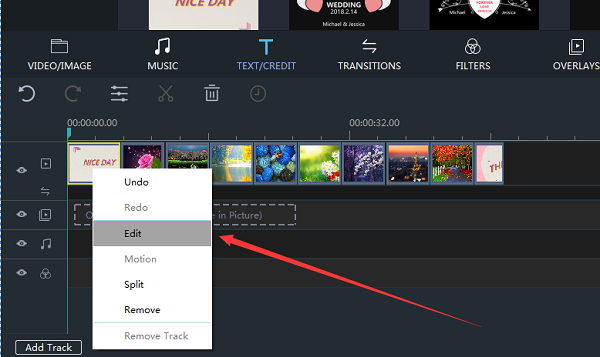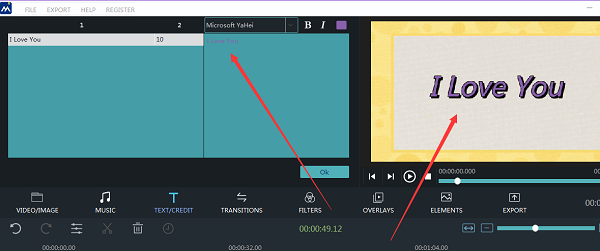How to add Text/Opener/End using TopWin Movie Maker?
1. Drag and Drop your favourite Text to Timeline
Drag and Drop selected Text to the Timeline. The Text can be dropped into main media track or overlay media track (PIP: Picture in Picture). It based on your requirement.
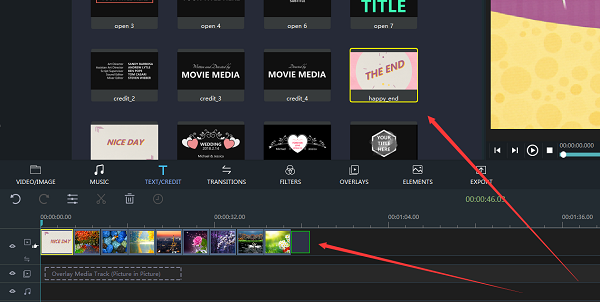
2. Edit Text content
Right click on the selected Text, select "Edit". Then you can edit the content of this Text. You can preview your text in the Player windows.