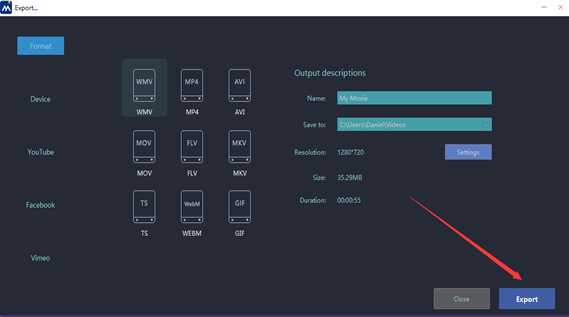How to make a quick movie using Topwin Movie maker?
1. Import images and videos into TopWin Movie maker
Just click the button "import images and videos" to import your files into Win Movie Maker project.
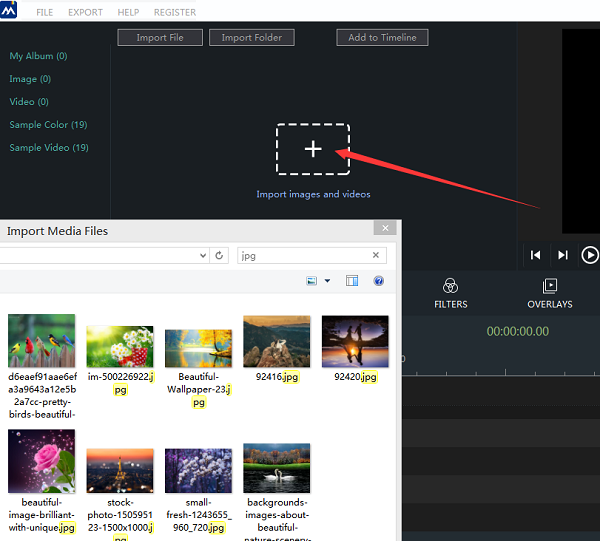
2. Select target files and add to timeline
Select the files which you want to add into your movie, then click the button "Add to timeline".
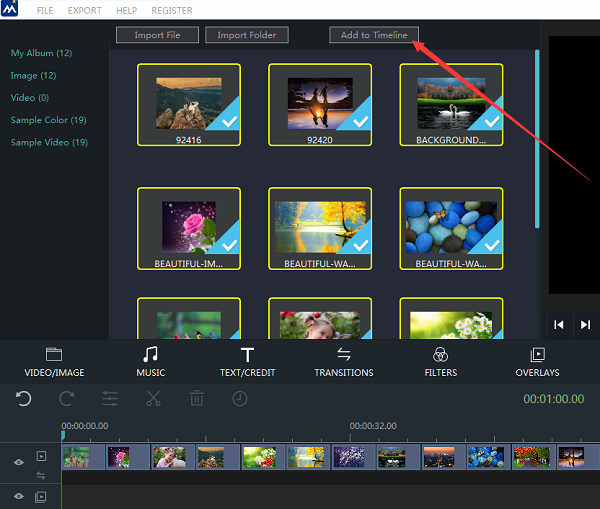
3. Add transitions among the images to the timeline
You can add various transitions between each two images. You can select and add transition one by one. Or, just click "Random to All" button. The random transitions will be added before each images automatically. Then you can let it go or modify specific transition.
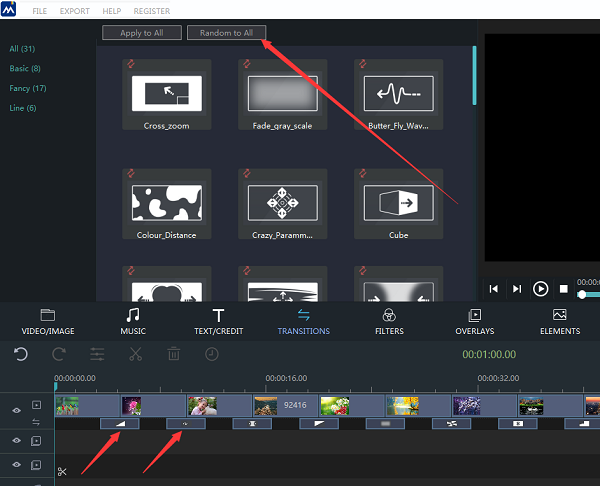
4. Add music to the timeline for your movie
There should be some music in your movie. Just dould click the target music. It will be added to the timeline.
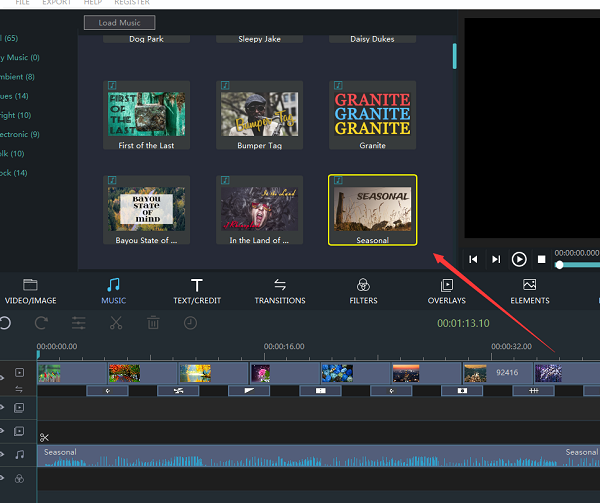
5. Export your movie to video file
OK, now we get the first quick movie. Just select target format and click the "Export" button. Your movie will be exported and saved to your local disk.