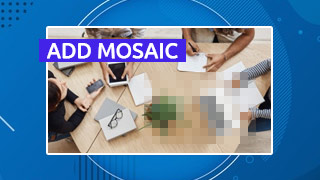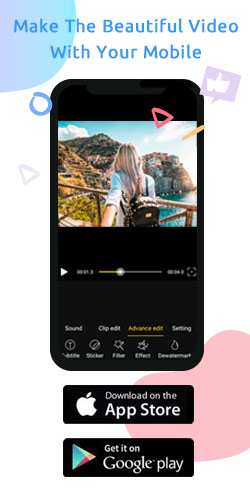What's the difference between Windows Movie Maker and Windows Video Editor?
What's the difference between Windows Movie Maker and Windows Video Editor? It may be confusing for the beginners of Movie Maker and Video Editor. The two software has many features in common. Both of them can be used for editing images, video clips and sounds. However, they are used for different purposes.
Basically, Windows Movie Maker is used for making a new movie for your images and video clips. Meanwhile,Windows Video Editor is used for editing your existing videos.
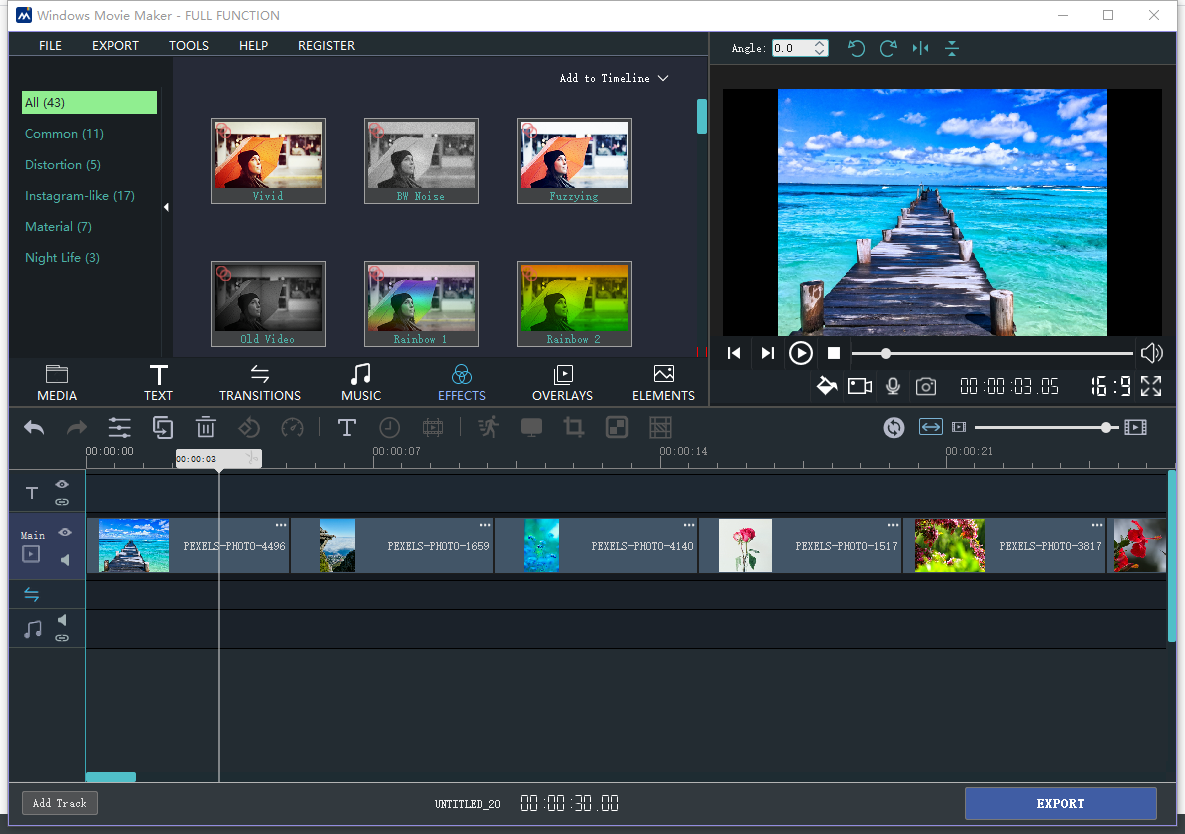
Below is the main interface of Windows Video Editor. At first glance, it's very different from Windows Movie Maker. Windows Video Editor is designed for editing your existing videos. Especially, it's very easy to edit multiple videos at one time in one software interface. e.g. cutting off opening/end from hundreds of videos.
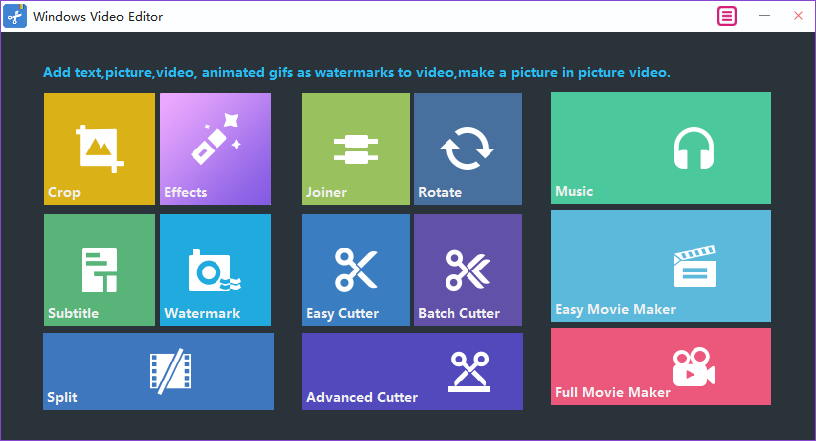
Now, you have a basic impression of Windows Movie Maker and Windows Video Editor. For more details, you need to download and try the software by yourself. They are both free to download and try. Please download via the official links below.