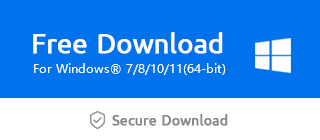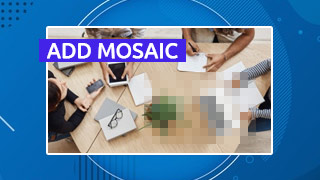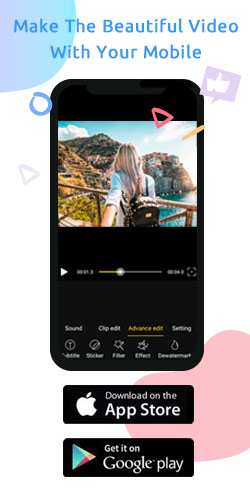How do I make a slideshow with music?

Nowadays, some friends like to record their photos with video.Therefore, it is very important to make a slideshow with music.Through the following five steps, you will easily learn how to use music to make a slideshow.
Step 1: Import the images you need.
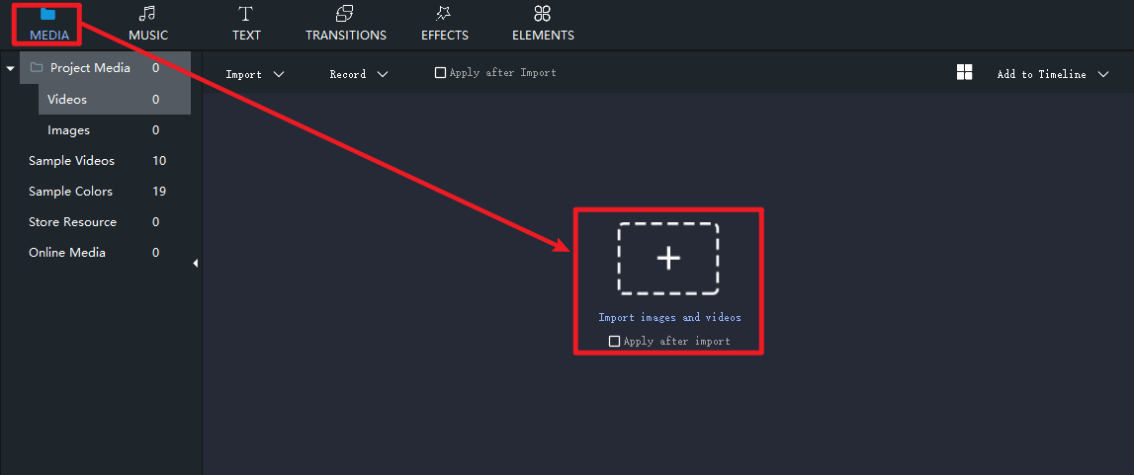
Step 2: Select or add the music you want.
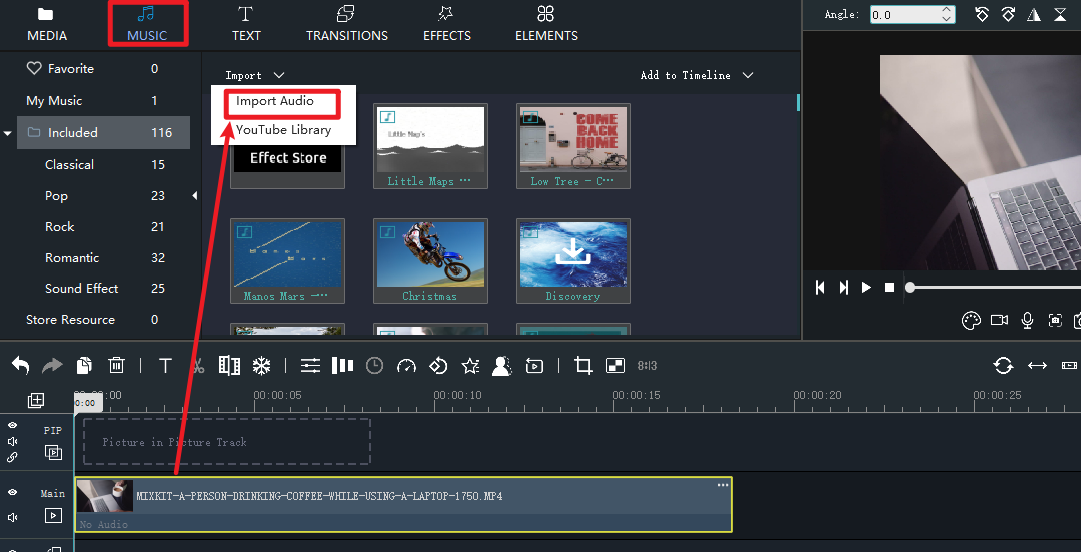
Step 3: Adds your music.
In the "Add to Timeline", choosing "Add to Beginning".
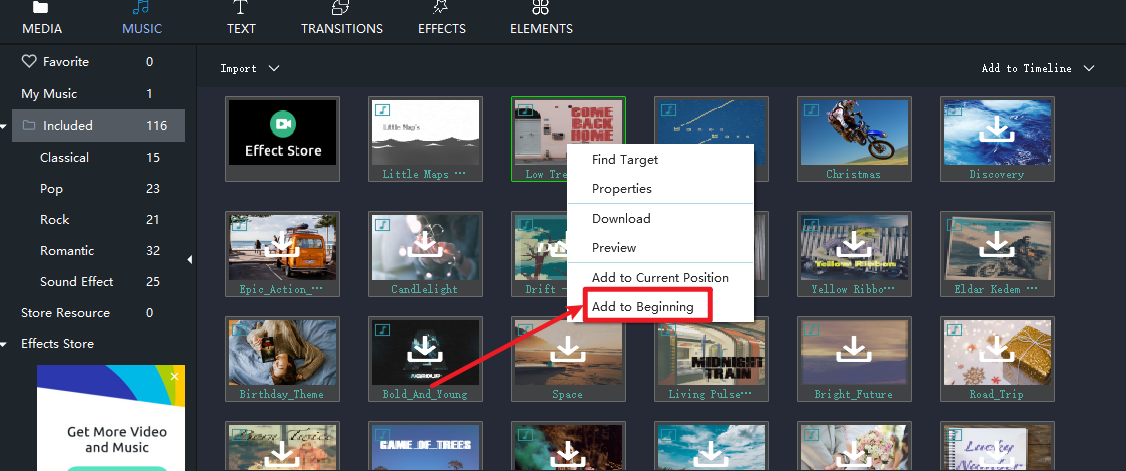
Step 4: Match the image you added.
Click the right mouse button and select the "Match the video length".
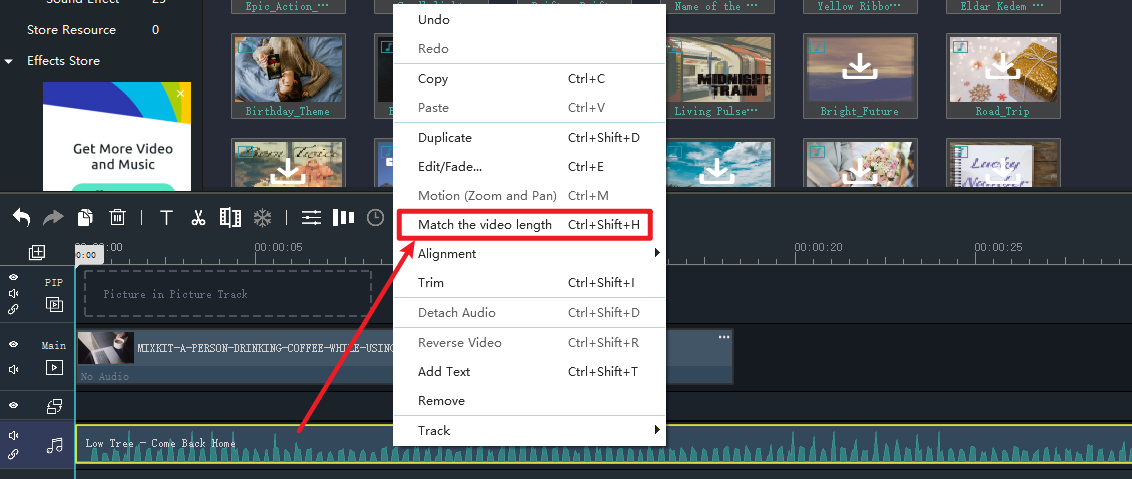
Step 5: Export your completed video.
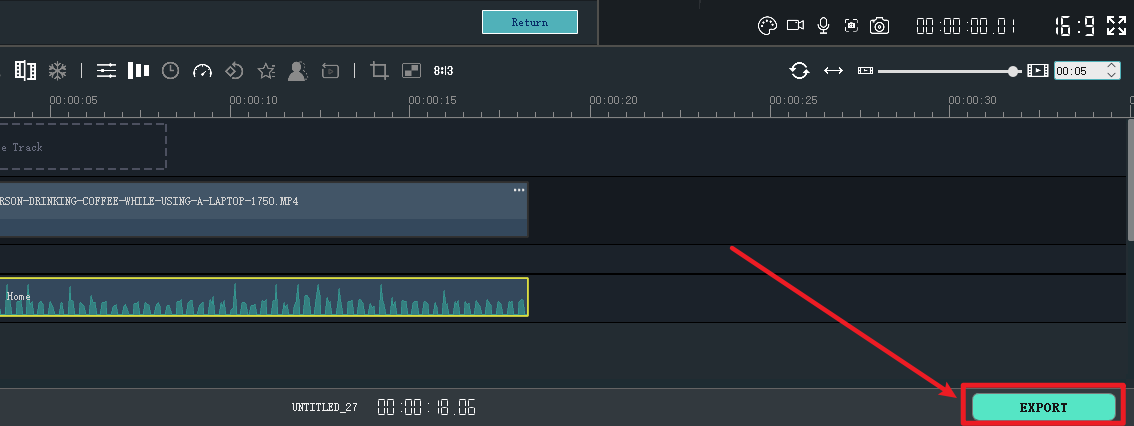
It's so simple,right? Therefore, go and share the video you finished with your friends.And, let's download the latest version of Windows Movie Maker through the official link below and try it.